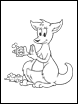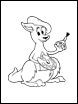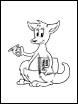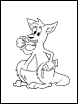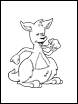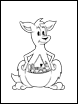“KinderRoo,” the official mascot for Kindertools products, can show you how to use each of the tools on different coloring sheets, which can be printed right from this web site.
To print an individual KinderRoo coloring sheet, click the name of the coloring sheet on the left that you would like to print. A new window will open and display a picture of the coloring sheet you selected. Then, simply click “File, Print” from your menu bar to print the coloring sheet.
If you would like to print all of the KinderRoo coloring sheets at one time, click “Coloring Book” on the left. A new window will open and display a cover sheet for your Coloring Book.* When you see the cover sheet, click “File, Print” from your menu bar to print the Coloring Book. After printing your Coloring Book, you can bind it all together by punching holes in the left margin and connecting with ribbon or string.
* The entire Coloring Book is 1.28 MB so it may take a moment to load. If you don’t see the cover sheet for the Coloring Book, you’ll need to download the free Adobe Reader plug-in. Click here to visit the Adobe.com web site and download the Adobe Reader plug-in, then click “Coloring Book” again.